Parameters and Execution | ||
| ||
The following figure illustrates the flow of parameters during
execution:
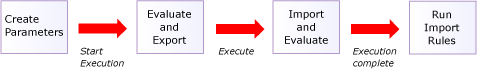
- Create Parameters
-
The user creates parameters in a simulation process or simulation activity.
- Start Execution
-
The user starts executing the simulation process or simulation activity.
- Evaluate and Export
-
Process Composer evaluates expression parameters. Process Composer writes the parameters from both the simulation process and the running simulation activity to the parameter file, which Process Composer exports to the working directory. It is recommended that you use different names for a parameter that appears at both the simulation process and simulation activity level. Using the same name can result in conflicts and unexpected behavior.
- Execute
-
Process Composer runs the simulation process or simulation activity.
- Import and Evaluate
-
Process Composer imports the parameter file from the working directory. Parameters that were selected for import are extracted from the parameter file. Process Composer evaluates expression parameters. You can create new parameters by adding them to the parameter file before it is imported.
- Run Upload Rules
-
Process Composer runs any upload rules and imports the necessary files. Upload rules can contain parameter expressions, as described in Using a Parameter Expression in Rules.
- Multiple Activities
-
If the simulation process contains multiple simulation activities, the parameter evaluate, export, and import process is repeated for each activity. At the start of each activity Process Composer exports parameters from both the simulation process and the activity and overwrites the contents of the parameter file. If the simulation activity modifies the value of a simulation parameter, the new value is exported at the start of the next simulation activity.
You must have been granted the appropriate access privileges to perform these tasks. For example, you must have write access to create, modify, and import a parameter. Read access is sufficient to manually export parameters from Process Composer to an XML file in the working directory.
Creating or modifying a parameter causes a simulation process to appear as out of date when you display its impact graph. See About Impact Graphs for more information. Process Composer does not maintain a history of the operations that were performed on a parameter.