About Multi-Object Annotation Templates | |||||
|
| ||||
General
A multi-object annotation representation contains a main line, symbols at extremities, and symbols at intersections with generated items.
An example of multi-object annotation is shown below:
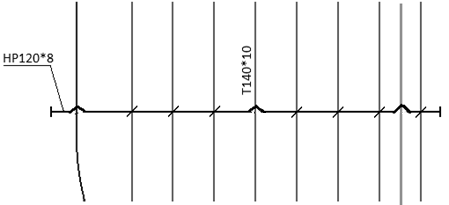
The multi-object annotation template is a 2D component.
However, it contains the sub-annotation templates, which represent the extremities (named as Extremity) and intersections (named as Annotated or NotAnnotated), along with a main line as shown below.
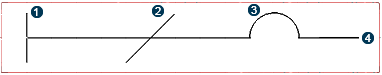
|
|
Extremity |
|
|
Annotated element |
|
|
Not annotated element |
|
|
Main line |
Note that the template must have at least either the annotated component or a not annotated component.
For more information on sub-annotation template, see Sub-Annotation Template.
Annotation templates have knowledge parameters that enable you to modify the parameters.
Rebar Layer Annotation Template
In addition to the multi-object annotation template, the rebar layer template must also include a ParametricAnnotation sub-annotation used for the parametric annotation created along the multi-object. The naming convention must be as ParametricAnnotation.
To access the rebar layer information in the case of a parametric annotation template, you have to create an action. For more information, see About Annotation Templates with Knowledgeware Actions.
Using the Extension Line Feature command, you can specify the features of extension lines such as gap and overrun within the template. If the values of gap and overrun are modified in the template, the synchronization updates the extension lines accordingly in the rebar layer annotation instance.