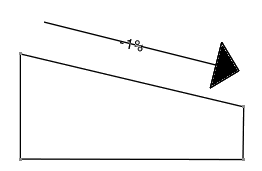-
From the
Smart Annotation section of the
action bar,
click
Slope Annotation
 . .
-
In the Slope Annotation Definition dialog box, click
Catalog Browser
 and select a
template. and select a
template.
The template chapter is saved as
preference for next time usage.
-
Click the Feature from 3D box, and select a feature to
compute its slope.
You can select a generated item or an interactive element
such as a point or a line. If a generated item is selected, the list of faces
corresponding to the selected item are listed in the topology list.
-
From the
Topology list, select the required face.
You can also select a different face or edge. Click View in
3D, the 3D viewer appears to show the selected feature. In the
3D viewer, select the required face. Note:
If the selected face or edge is a
nonlinear or a nonplanar shape, the slope changes based on the selection
point of the generated geometry.
-
Under
Position, select a position.
-
Under
Computation, select a mode from the
Mode list.
- Optional:
Under Reference Plane, select a reference option and
then select a plane.
- Select existing plane: You can select a default
reference plane (Z=0/X=0/Y=0) or any plane used by other elevation annotations
from the
Plane selection list.
- Select plane in 3D: You can select any plane from the 3D area or from the project plane system even
if the reference plane is not in the view.
The elevation annotation computes its value in reference to a plane. By default, the plane of
reference is the zero of the global axes if no input is provided and it depends
on the view plane definition. For example, if the view plane is parallel to the
XY/YZ/ZX plane, the default reference plane is (Z=0/X=0/Y=0) respectively.
- Optional:
In the Parameters tab, modify the required parameters.
- Optional:
In the
Action Management tab, route the annotation
action argument to a different feature.
For more information, see Routing Action Links.
-
Position the annotation at a location in the sheet and
click OK.
Notes:
- Double-click the annotation to edit it.
- You can also change the template and the computation mode.
|