Placing an Annotation Along a Segment | ||||||
|
| |||||
Context:
The initial position used by the strategy to compute the annotation position is the middle of the longest generated item of the segment, projected on the center curve of the segment.
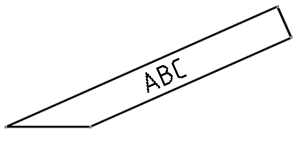
Note:
The annotations created with this strategy are always created
without any leader.