Placing an Annotation at the Component Center | ||||||
|
| |||||
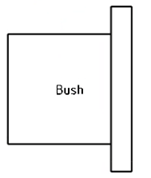
Note:
For this placement strategy, if a template consists a leader, the leader is
disabled.
Note:
For this placement strategy, if a template consists a leader, the leader is
disabled.
| |||||||||||