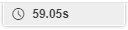User Interface
Systems Experience Validation interface is composed of the following areas:
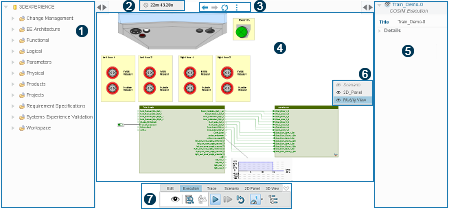
|
|
|
|
|
|
|
|
|
|
|
|
|
|
|
|
|
|
|
|
|