- Double-click the representation node in the tree.
-
From the Geometrical Tools section of the action bar, click Positioned Sketch
 . .
The Sketch Positioning dialog box appears.
-
Select the xy working plane in the work area.
-
Sketch the profile as shown below:
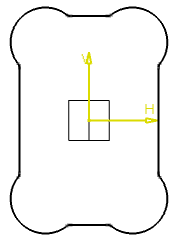
For more information about the Sketcher app, see Sketcher User's Guide. The opening sketch is created. - Apply parameters to the sketch.
- Constraint the sketch.
- From the Tools section of the action bar, click Formula
 to add a formula. to add a formula.For more information about creating parameters, see Knowledge Basics User's Guide : Creating and Working with Parameters. Notes:
- Only public parameters are visible while instantiating an opening.
- If the parameter is unlocked, values can be changed during instantiation.
- You can lock parameters to restrict changing values.
- You can also set formulas. For more information about creating formulas, see Knowledge Basics User's Guide : Managing Relations: Formulas.
The sketch is constrained and its parameters are defined. 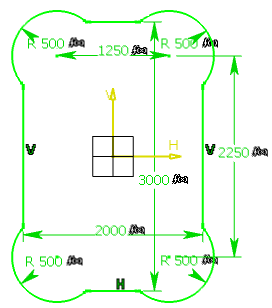 - Click Exit app
 to
exit Sketcher. to
exit Sketcher. -
Select to save the opening.
The opening is saved in the database.
|