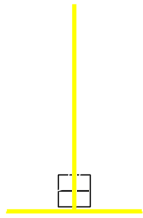-
Using the Sketcher tool, draw two lines that represent the simplified version of the section.
Note:
The lines can be drawn anywhere in the section.
In the image below the lines (displayed thicker than the rest of the section) have been drawn along the center, and bottom, of the section, which is usually appropriate for this type of section. 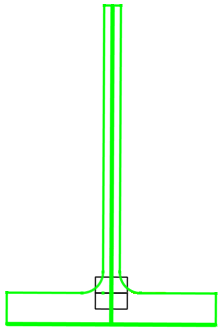 -
In Sketcher, from the Sketch Section section of the action bar, click Profile Feature
 . .
The Profile Definition dialog box appears. - Select the lines created.
- In the Name box, enter SimplifiedRepresentation.
- Select a color in the Color list.
- In the Mode list, select Wire (Explicit Definition).
- Clear the Check connexity check box.
-
Click OK.
The simplified representation is displayed.
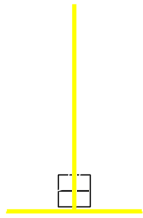
|