Loading Content for Review
You can load the content in the My 3D Merchandising Content widget for review.
- The required merchandising content must be prepared for review. For more information, see Preparing for Review.
- The My 3D Merchandising Content widget must be open. For more information, see About the My 3D Merchandising Content Widget.
The content is loaded for review.
 .
.
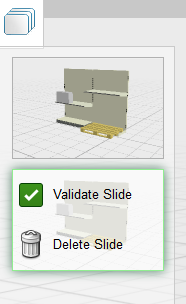
 : To delete the slide.
: To delete the slide. : To edit the slide.
: To edit the slide. to display business data. For more information, see
to display business data. For more information, see 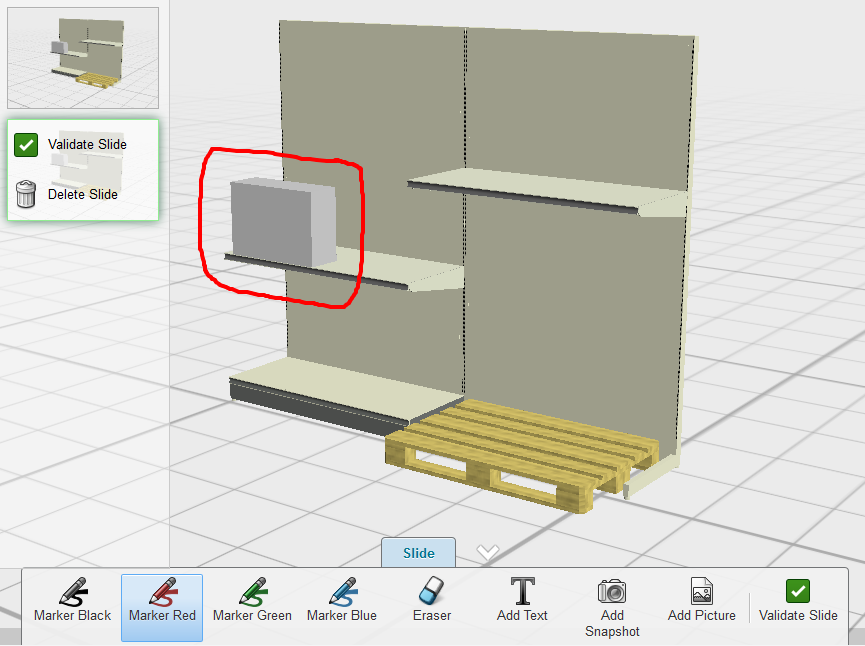
 and type in the box that appears. Double-click outside the box to exit edit mode. Double-click an existing text marker to edit the text, change the text color, or delete the text marker. Click
and type in the box that appears. Double-click outside the box to exit edit mode. Double-click an existing text marker to edit the text, change the text color, or delete the text marker. Click  to move the box.
to move the box.
 to erase the marking drawn on the 3D scene.
to erase the marking drawn on the 3D scene. to take a picture and add it to the slide. When you click
to take a picture and add it to the slide. When you click  to add an image from local disk drive to the slide. Drag the image to the required position and double-click outside the image to place it there. You can also resize the image. You can click
to add an image from local disk drive to the slide. Drag the image to the required position and double-click outside the image to place it there. You can also resize the image. You can click  to rotate the image. You can double-click the image to drag it to a new position or to delete it. Click
to rotate the image. You can double-click the image to drag it to a new position or to delete it. Click 
 on the slide thumbnail or the
on the slide thumbnail or the  : To save the review.
: To save the review. : To open a saved review. You can also start a review by opening a saved review.
: To open a saved review. You can also start a review by opening a saved review.