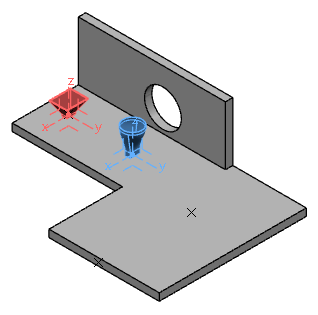What's New | ||
| ||
R2022x FD01 (FP.2205)
- You can now add more than one antenna to your Antenna Placement simulation.
- You can now create coverage tests to evaluate the performance of each antenna.
Multiple Antennas
Benefits: You can simulate the installed performance of an active antenna, including the
effects of other passive antennas.
For more information, see
About Antennas
Coverage Tests
Benefits: Coverage tests allow you to evaluate the performance of many antennas in a
single simulation object.
For more information, see
About Coverage Tests