About Study Configurations | ||||
|
| |||
Study configurations specify the number of design points in the study and the method used for selecting the design points to evaluate. The study configurations also include the camera selections used to produce results images when you run the study.
Design Point Sampling
There are two methods, or sampling modes, for design points: global and guided. The app uses the sampling method to split up the total number of design points that you want to check in your study. For either sampling method, you can evaluate a maximum of 50,000 design points in a study.
Global sampling creates a design point group for the entire study before evaluating any
points. The group covers the entire design space evenly. 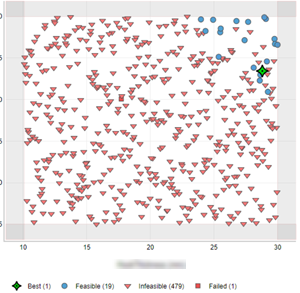
Global
sampling provides good coverage of the region of interest and lends itself to parallel
processing since all the design points are known at the start of evaluation.
Guided sampling starts with a subset of design points. The results from those points guide
the selection of the next set of points. This iterative process continues until the
specified number of design points for the study is completed. Guided sampling focuses the
study on areas that produce better results. 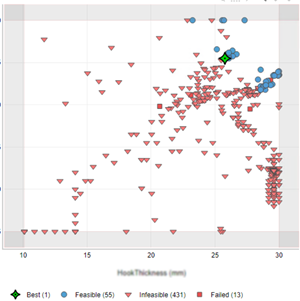
This
approach often yields good results faster than global sampling, but it might overlook other
promising areas within the design space if the initial points did not target that area.
Because the design points are chosen in multiple stages, this method is less suited for
parallel processing.
Camera Positioning
Camera selection controls the views that you can produce for the results of your study.