Date | |||||
|
| ||||
Example
The following figure shows an example of the properties of a Date component: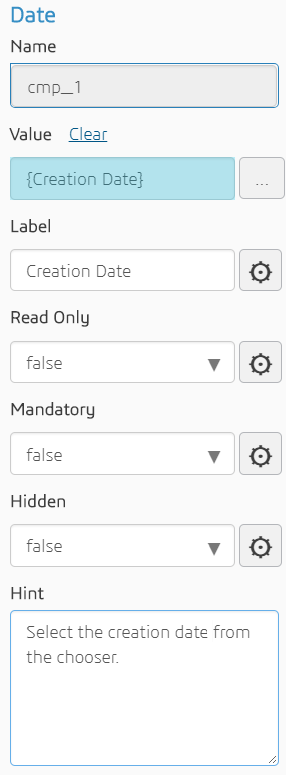
The following figure shows the resulting output in the customized simulation template: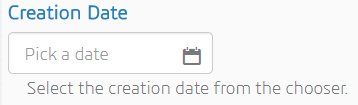
Properties
The Date component has the following properties:
| Property | Description | Type |
|---|---|---|
| Name | The ID of the component (read-only) | String |
| Value | The object with which to bind | Timestamp |
| Label | Text to display above the date field | String |
| Read Only | Whether or not the user can modify the default value | Boolean |
| Mandatory | Whether or not a date is required | Boolean |
| Hidden | Whether or not the component is displayed | Boolean |
| Hint | Text displayed under the date field to provide additional information about the input that is expected | String |