Files | |||||
|
| ||||
Example
The following figure shows an example of the properties of a Files
component: 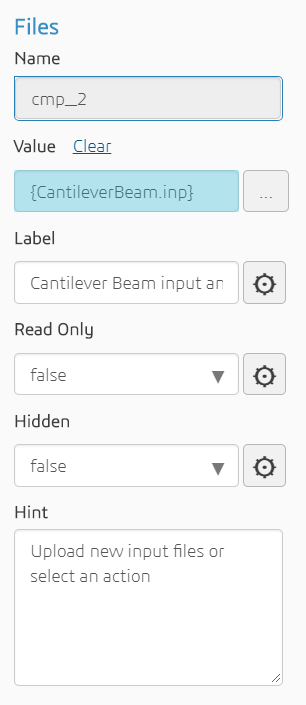
You can
select a file that is owned, as opposed to referenced; however, the value is fixed, and the
user cannot select a different file when they instantiate the customized simulation
template.
The following figure shows the resulting output in the customized simulation template: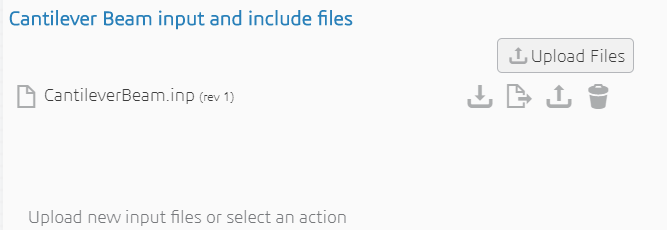
The user can click Upload Files to upload a new file into the document. The user can also upload a file into the document by dragging and dropping a file into the component. Additional tools allow the user to do the following:
| Icon | Action | Description |
|---|---|---|
| Download | Download the file without locking it | |
| Check-out | Check-out and lock the downloaded file | |
| Check-in | Check in a new version of a file or upload the file (if it was only downloaded) | |
| Delete | Delete the file from the document |
Properties
The Files component has the following properties:
| Property | Description | Type |
|---|---|---|
| Name | The ID of the component (read-only) | String |
| Value | The simulation document in which the files are stored | Simulation document |
| Label | Text to display above the list of documents | String |
| Read Only | Whether or not the user can modify the default value | Boolean |
| Hidden | Whether or not the component is displayed | Boolean |
| Hint | Text displayed under the list of documents to provide additional information about the files that are displayed | String |