References | |||||
|
| ||||
Example
The following figure shows an example of the properties of a References component: 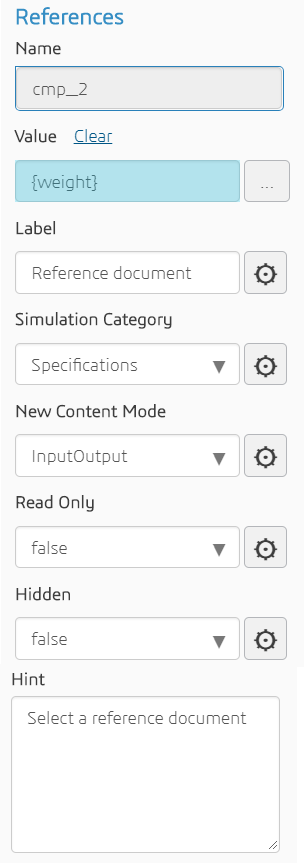
The following figure shows the resulting output in the customized simulation template: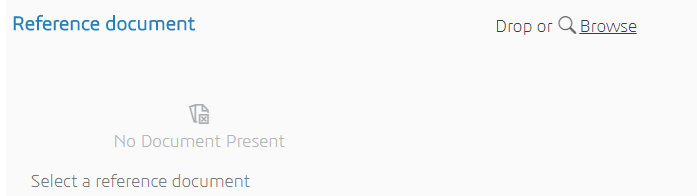
You must choose from the list of standard simulation categories in which the reference will be created—Product, Content, Specification, Internal Data, Results, or Validated Data. Custom categories are not supported. When the user selects a file, a new reference document is created in the selected simulation category. The user can select (or drag) from their local file system or from other 3DEXPERIENCE apps, such as 3DSearch.
Properties
The References component has the following properties:
| Property | Description | Type |
|---|---|---|
| Name | The ID of the component (read-only) | String |
| Value | The simulation process or activity in which the content is stored | Simulation process or activity |
| Label | Text to display in front of the input field | String |
| Simulation Category | The simulation category in which the content is stored | Category |
| New Content Mode | The input/output mode for new content | Input, Output, InputOutput, or None |
| Read Only | Whether or not the user can modify the default value | Boolean |
| Hidden | Whether or not the component is displayed | Boolean |
| Hint | Text displayed under the input field to provide additional information about the content and the possible actions | String |