XY Plot | |||||
|
| ||||
Example
The following figure shows an example of the properties of a XY Plot component: 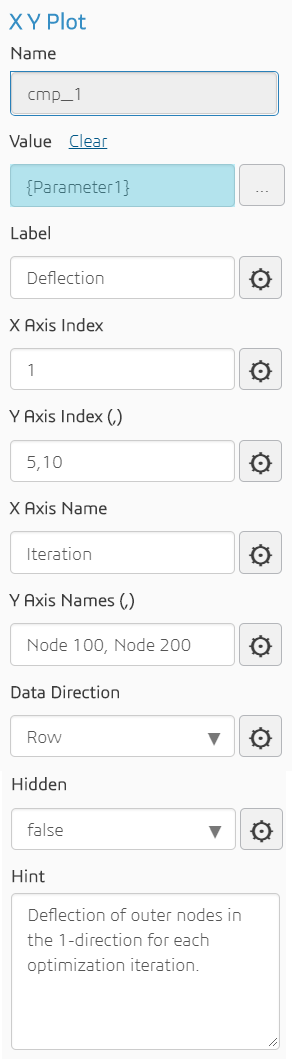
The following figure shows the resulting output in the customized simulation template: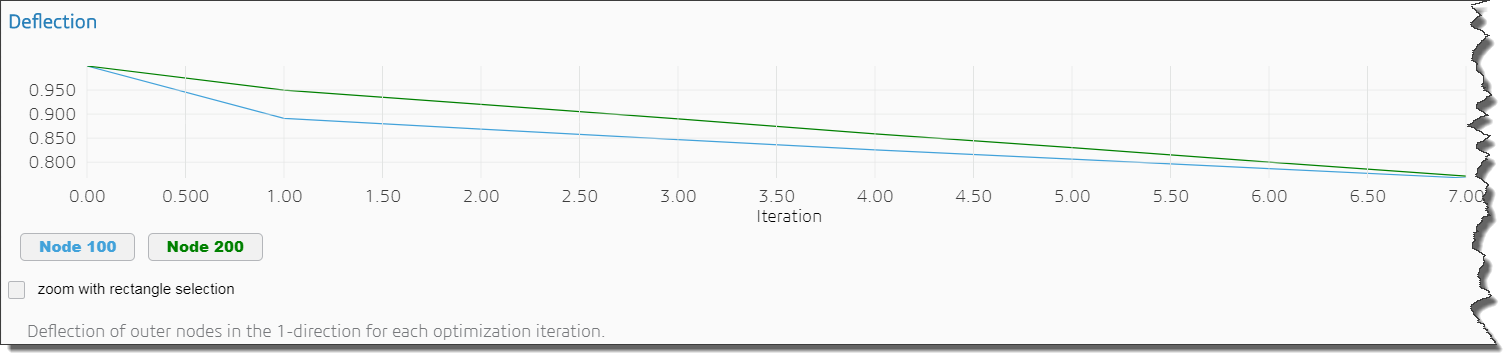
Properties
The XY Plot component has the following properties:
| Property | Description | Type |
|---|---|---|
| Name | The ID of the component (read-only) | String |
| Value | The two-dimensional array | Two-dimensional array parameter |
| Label | Text to display above the plot | String |
| X Axis Index | The column in the array that contains the X-axis data. (The index refers to a row if the data direction is set to Column.) | Integer |
| Y Axis Index | A comma-separated list of columns in the array containing Y-axis data. If multiple values are entered, Process Experience Studio overlays multiple plots. (The indices refer to rows if the data direction is set to Column.) | Integer |
| X Axis Name | Text to display along the X-Axis | String |
| Y Axis Names | A comma-separated list of text describing the Y-Axis data | String |
| Data Direction | Whether the data progresses along each row or along each column | String (Row or Column) |
| Hidden | Whether or not the component is displayed | Boolean |
| Hint | Text displayed under the plot to provide additional information about the data that are displayed | String |