Viewing Simulation Results While a Job Is Running | ||||
|
| |||
You can evaluate your simulation while the job is running. For a lengthy or complex analysis, it may be useful to evaluate the results from a subset of frames, rather than waiting for the entire simulation to complete. If you find design flaws, for example, you can stop the simulation from completing to adjust loads, restraints, or other criteria. Earlier results evaluations save time and limit the cost of obtaining valid results.
When you run a simulation from the scenario apps, you can
click Results
![]() at any time. However, if the simulation has not progressed through a complete iteration, a
notification displays informing you that the simulation is still running. Then, when
additional results are computed, Physics Results Explorer notifies you that the results for the analysis case are available to explore. Once
available, you can upload new results on demand, refreshing the existing dialogs and plots
with the current data.
at any time. However, if the simulation has not progressed through a complete iteration, a
notification displays informing you that the simulation is still running. Then, when
additional results are computed, Physics Results Explorer notifies you that the results for the analysis case are available to explore. Once
available, you can upload new results on demand, refreshing the existing dialogs and plots
with the current data.
In the following example, if you apply pressures on the right side of the connecting rod
model below during a static step simulation, displacement occurs. 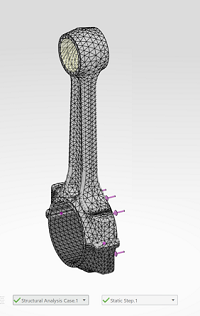
The magnitude of displacement varies from frame to frame. If you click
Results
![]() in the action bar while the simulation is running, you can view the results for the first few frames, nine in
this example (below left). When new results are available, click
in the action bar while the simulation is running, you can view the results for the first few frames, nine in
this example (below left). When new results are available, click  to view
additional results. The frames displayed in the Plots dialog update,
the last frame becomes active, and the model and legend update accordingly (below
right).
to view
additional results. The frames displayed in the Plots dialog update,
the last frame becomes active, and the model and legend update accordingly (below
right).
 option
until new results are available.
option
until new results are available. You can continue to load more results until the simulation is complete. Postprocessing actions performed before the simulation is complete cannot be saved. For example, you cannot save a von Mises plot that you create from previewed data. The following limitations also apply when previewing results data:
- Simulations must use the Abaqus/Standard or Abaqus/Explicit solvers.
- Preview of results is not available for jobs running in local interactive mode. This mode is used for smaller jobs in which monitoring is not required.
- Preview of results is not available for steps with a single computed frame (static frame) or for steps in which all the frames are computed at once. Additionally, for Linear Structural Scenario Creation simulations, preview of results is not available for analysis cases with a single step.
- If you have dynamic computations (explicit or standard) with multiple frames in a step and these frames are computed sequentially, you can access the individual frames as soon as they are written to the results database.