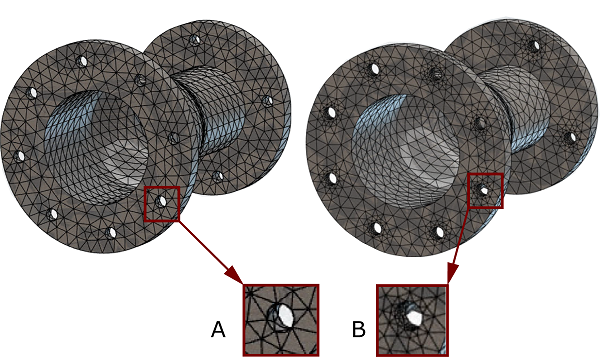Mesh Controls | ||||||
|
| |||||
You can adjust the mesh controls to achieve the following goals in your simulation:
- Improved performance by implementing a coarser mesh globally.
- Improved results by implementing a finer mesh for a part or body.
- Improved results around holes and other areas of interest in the model.
Element Size Control
You can specify the exact size of the elements in a part. The element size is then used to calculate the absolute and proportional sag values to determine the mesh refinement around features.
Mesh Refinement Around Features
You can specify the minimum number of elements in the mesh around the holes or other features in your model. A higher number yields smaller element and better results around holes and curves. You can define one global value for this setting and then specify a different density for a specific part.
The example below illustrates the new and improved algorithm. The specified element
size in both models below is the same. Also, in both cases, the EPH was set to 12.
However, in this case, only the new algorithm, B., honors the user request.