About Previewing an Analytics Case | |||||
|
| ||||
The Preview page lists information about the content of an analytics case and allows you to annotate the case. The following information is listed:
- Properties
- The properties stored with a Results Analytics analytics case object are as follows:
- Project: Every analytics case object belongs to one or more projects. The maturity of a project determines the access to the objects in the project.
- Revision Number: You can store multiple revisions of a Results Analytics object.
- Group: Groups contain users. You can provide all the users in a group access to an analytics case object.
- Owner: The owner is the originator of the Results Analytics object.
- Dates: The Results Analytics object stores the date it was originated (created) and last modified.
- Due Date: The date by which the recommended alternatives should be selected.
- Status: The status indicates the lifecycle state. You can modify a Results Analytics object only when its lifecycle state is In Process.
- Background
- The background section is a text field that you can use to describe important background information about the analysis, such as the motivation, the business case, the importance, and its key stakeholders.
- Data Sources
The data sources section indicates if the analytics case contains data from multiple data sources. In addition, the data source displays an image that describes the analytics case. If you read a data set generated by Process Composer or by Isight, the data source contains an image of the workflow, as shown in the following figure:
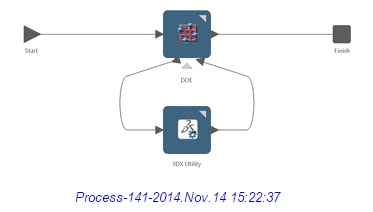
You can download the data source to a local directory by clicking on the link to the data source (the blue text under the image). If the data source is a Process Composer (.nrf) file, the file is opened in Performance Study.
- Methods
- The methods text describes information about how the analytics case was generated, such as the Design of Experiments (DOE) or Optimization adapters used in the Process Composer simulation process. Where applicable, the methods text can also describe the number of runs generated, any explanations for constraining parameters, and the major driving assumptions in the simulation models.