Analytics Cases and Data | ||
| ||
When you start Results Analytics, a page appears with a list all of the analytics cases that you own or to which you have been provided access. An analytics case stores the data that was used to arrive at a recommended alternative and includes:
- The original data sets that you read into Results Analytics.
- Data points (rows) that you added to the data table.
- Parameters (columns) that you added to the data table.
- The objectives and threshold values you assigned to a parameter.
- The scoring and ranking calculated by Results Analytics.
- The data points that you considered to be candidates for the recommended alternative and added to the basket.
The following figure shows an analytics case opened in Results Analytics. The analytics case compares the cost of ownership of different models of cars.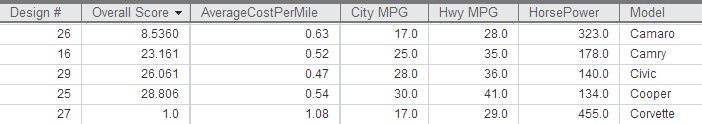
Each data point (row) in the analytics case represents a different model of car. The parameters (columns) in the case include the design number, the score calculated by Results Analytics, the average cost per mile, the city and highway mileage, the engine horsepower rating, and the name of the car model.
You can add data points and parameters to your data set; similarly, you can delete data points and parameters from your data set. In addition, you can choose to remove data points from the scoring and ranking process by excluding rows from the data set, as described in Data Points Filters. If a data point does not exist in your analytics case, you can add the data point or you use an approximation to find better alternatives by predicting the value of a set of parameters (the output parameters) based on the value of other parameters (the input parameters). Approximations are saved along with the original data in the analysis case. See Approximations for more information.
An analytics case is an object that can be saved in the database. An analytics case has a lifecycle state and can be shared. You can search for analytics cases, and you can use 6W tags to filter on the search results. For example, you can use filters to display only the analytics cases that you created.