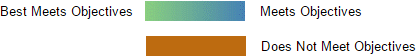The Recommended Alternatives | ||||
|
| |||
You use the Recommend page to confirm you have selected recommended alternatives that meet your requirements. The Recommend page displays the following information about a recommended alternative:
- Images
- You can view all of the images associated with the alternative.
- Parameters
- You can view a list all of the parameters associated with the alternative along with the value of the parameter. Alternatively, you can filter the list of parameters by priority; for example, you can list only the parameters with P1 priority.
- Annotations
- You can view and edit the comments, likes, and notes associated with the alternative. You can use these annotations to document the advantages of the recommended alternative and why it was selected.
In addition, the Recommend page displays a color-coded block diagram that summarizes the influence of the weight assigned to an objective. The size of each block represents the relative weight of the parameter—the proportion of the parameter's weight relative to the sum of all the parameter weights. (The same data is displayed in the Aggregated Weight plot on the Collaborate page with the proportions represented as percentages.) The sum of all the relative weights is always equal to 1, as shown in the following figure:
To help you quickly see whether the alternative meets the requirements, Results Analytics uses the following color coding to indicate how well a parameter meets its objectives for the recommended design: