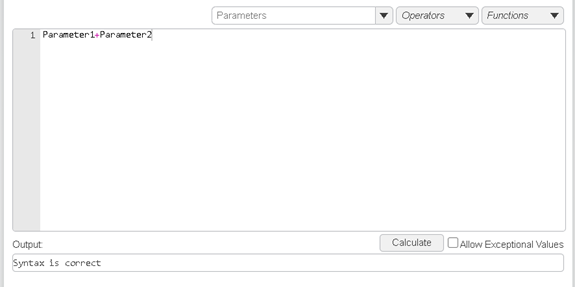What's New | ||
| ||
R2022x FD01 (FP.2205)
- When you create an input parameter in a subflow simulation activity using the Dataflow panel, Automation Process Composer now automatically creates an input parameter on the parent activity of the subflow and creates a mapping from the parameter in the parent of the subflow to the parameter in the subflow activity.
- You can now select the configuration used to compute individual analysis cases in the Physics Simulation adapter.
- You can now open a simulation process in Collaborative Lifecycle from a native client.
- The user interface of the Calculator adapter now features a larger expression editor, improved feedback on syntax errors, and predictive text for functions.
Mapping from Parent to Child Activity for Parameters in A Subflow
Benefits: Automating the common process of creating and mapping an input parameter
eliminates the time and effort previously required to do so.
For more information, see
Mapping Parameters Using the Dataflow Panel
Choosing Solver Cores for Physics Simulation Analysis Cases
Benefits: Specifying the computing configuration for each analysis case gives you more
control over how your simulations are computed as your process runs, based on the needs
of each simulation.
For more information, see
Running a Simulation
Open a Simulation Process in Collaborative Lifecycle
Benefits: Opening a process in Collaborative
Lifecycle lets you access lifecycle and collaboration commands from a native
client.
Calculator Adapter Enhancements
Benefits: The improved interface enables you to view more of your expression and informs
you of potential errors before running the process.
For more information, see
Entering and Evaluating Expressions