Create the Workflow Dashboards | ||||||
|
| |||||
- From the Compass, select 3DDashboard.
-
Taha Team Leader Domain Expert:
- Create a new dashboard named Team Leader Workflow. This dashboard is designed to help a team leader manage and approve projects and tasks from a centralized location.
-
Add three tabs to this dashboard, and populate the tabs with apps, as shown below.
Apps indicated with an asterisk (*) are optional.
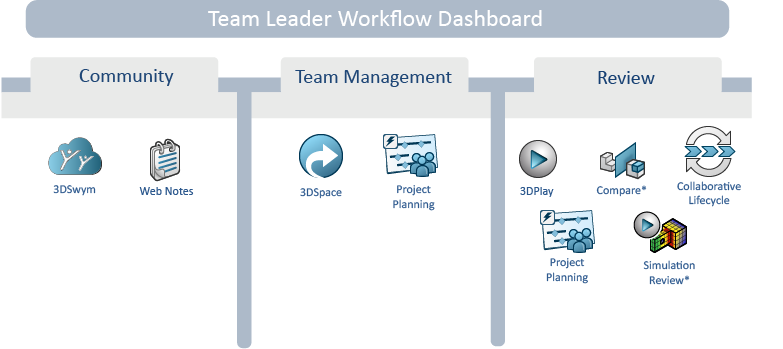
-
Share a link to this dashboard with Damien Dashboard Manager.
From the top bar, select, then select Share a copy of this dashboard by link with anyone to generate a public link.
-
Diego Design Engineer Domain Expert:
- Create a new dashboard named Design Engineer Workflow. This dashboard is designed to help a design engineer review, enact, and validate changes to parts and assemblies.
-
Add three tabs to this dashboard, and populate the tabs with apps, as shown below.
The Design tab will have three separate 3DPlay widgets.
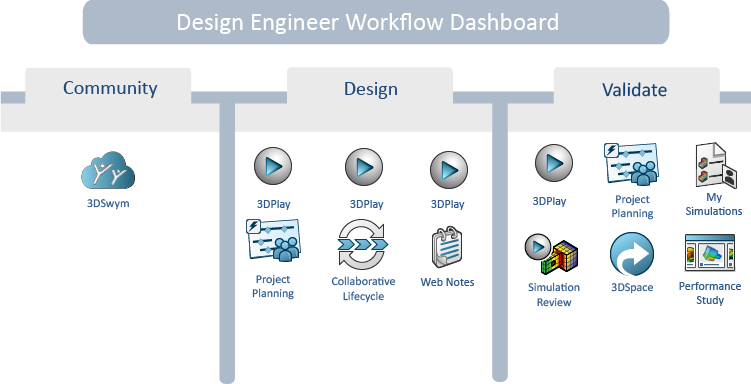
-
Share a link to this dashboard with Damien Dashboard Manager.
From the top bar, select Share
 > Share Dashboard, then select
Share a copy of this dashboard by link with anyone to
generate a public link.
> Share Dashboard, then select
Share a copy of this dashboard by link with anyone to
generate a public link.
-
Sahit Simulation Analyst:
- Create a new dashboard named Simulation Analyst Workflow. This dashboard is designed to help a simulation analyst obtain project information and review design changes, as well as to run, manage, and review simulations.
-
Add three tabs to this dashboard and populate the tabs with apps, as shown below.
Apps indicated with an asterisk (*) are optional.
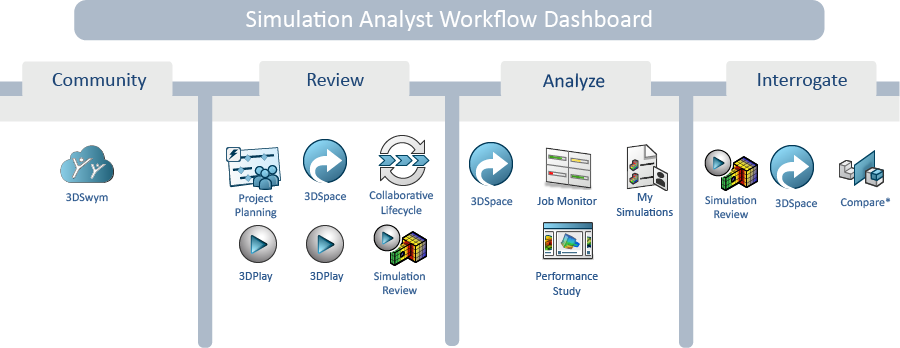
-
Share a link to this dashboard with Damien Dashboard Manager.
From the top bar, select Share
 > Share Dashboard, then select
Share a copy of this dashboard by link with anyone to
generate a public link.
> Share Dashboard, then select
Share a copy of this dashboard by link with anyone to
generate a public link.
Now that you have created the workflow dashboard templates, Damien Dashboard Manager can create a team dashboard where the team can access these workflow dashboard templates and more information.