Displaying User Name Information | |||||
|
| ||||
The profile for the user displays. 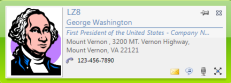
Note:
The profile only includes user name photographs for users who upload their photographs.
The profile for the user displays. Note:
The profile only includes user name photographs for users who upload their photographs.
| ||||||||||