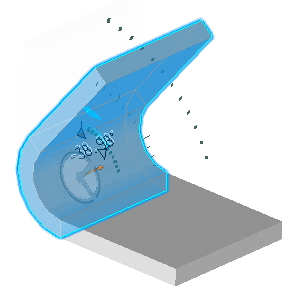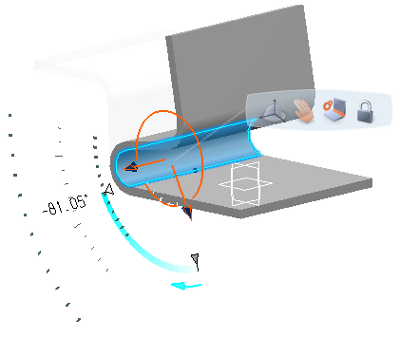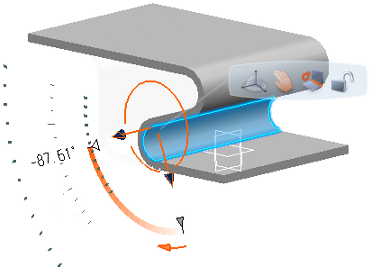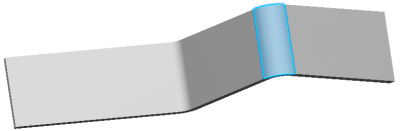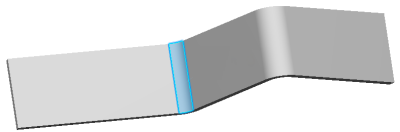Modify Bend Radii
You can modify bend radii.
- Select the bend.
- Select the arrow that is normal to the bend.
-
Drag the arrow.
The ruler displays the radius value.
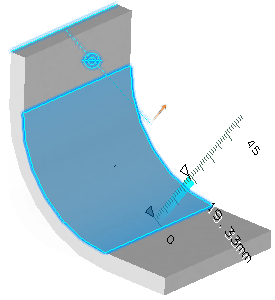
-
To change the radius value, do either of the
following:
- Release the mouse when the displayed value is correct.
- Click the value displayed along the ruler, enter a new value in the box, and then click the work area to validate.
- Double-click the bend, enter a new value in the Radius box, and then click the work area to validate.
You can set a null radius on an existing bend, in both creation and edition modes, providing the Bend Radius parameter has been set as null in the Sheet Metal Parameters.