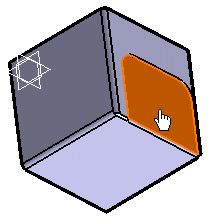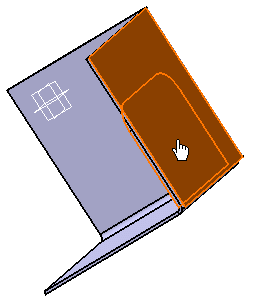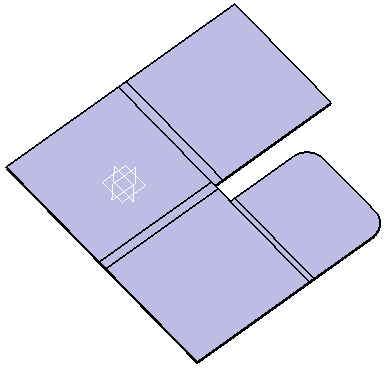About Recognizing Features from an Existing 3D Shape | ||||
|
| |||
In some cases, there may be an ambiguity regarding selection of faces for generating the walls. Such cases are discussed below.
For example, if the initial shape is a box, you
must select two opposite inner faces, and two opposite outer faces on the
other two sides of the box, to avoid overlapping when
recognizing the walls. If the faces are overlapping, you need to select the sides of each
face. If you select only one face, the overlapping faces will be
recognized as a unique pad and not
as two independent walls.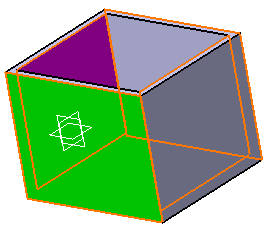
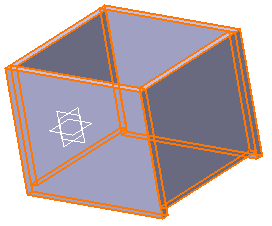
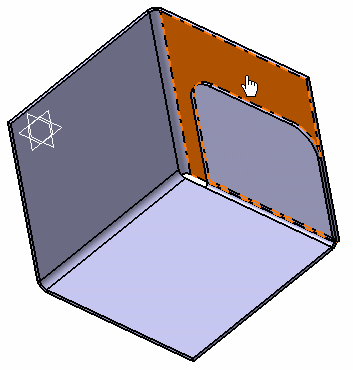

To avoid this, you must first select the inner side of the overlapping faces, then select the outer side. The overlapping faces will be recognized as independent walls.