Wall Creation
Selecting a sketch with an inner profile (the profiles must not intersect) allows you to directly create a wall with a hole.
However, the emptied area is part of the wall and is not a separate cutout that can be edited.
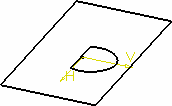

Wall CreationSelecting a sketch with an inner profile (the profiles must not intersect) allows you to directly create a wall with a hole. However, the emptied area is part of the wall and is not a separate cutout that can be edited.
Wall EditionClicking Sketch 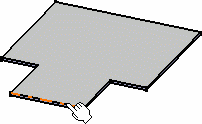 In this case, Sketcher is automatically activated, displaying a square sketch constrained to the plane, perpendicular to the support of the selected edge.  You can then directly draw a sketch, and then exit Sketcher, and return to the wall creation step. 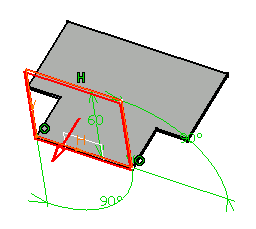 | |||||||||