Produce a Drawing with the Default Generative View Styles File
You can produce a drawing with the default generative view styles file.
- Select Add > Drawing.A drawing sheet appears in a new tab.
- From the View Layout section of the action bar, click
Unfolded View
 .The Generative view style dialog box appears.
.The Generative view style dialog box appears. - From the list, select DefaultGenerativeStyle.
- Return to the 3D document and select a plane surface
on the Sheet Metal part to be used as the reference wall.
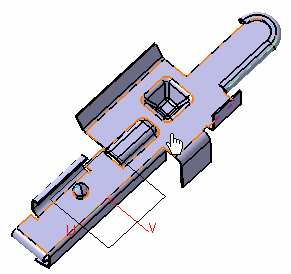
A preview of the view is displayed in the drawing.
- Click anywhere in the drawing to validate the view creation.
The unfolded view is created, using the Sheet Metal-specific styles defined by the chosen generative view style. Here, the bend tangent lines and the stamps are projected in the view, as specified in the DefaultGenerativeStyle.xml file.
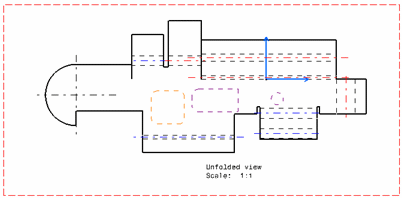
Notes:- The axis of upward and downward bends are represented in different colors.
- The bend axis and bend annotations are displayed according to the direction of viewing.
- Annotations containing the bend's direction, radius and angle values can also be displayed on the drawing, provided your administrator has activated the corresponding parameters contained in the DefaultGenerativeStyle.xml file.


