Create Local Corner Relieves
You can create a local relief corner.
-
From the
Refine section of the
action bar,
click
Corner Relief
 .
.
-
From the
Type
list, select one of the following:
Option Description Circular Enter a radius value. Square Enter a length value. -
Select the supports on which you want to create the corner
relief.
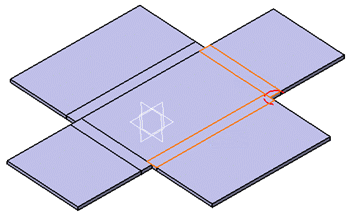
Note: To select all faces, right-click the Support box and select Select All. This command only selects conical, cylindrical, and planar bending faces. -
Click
OK.
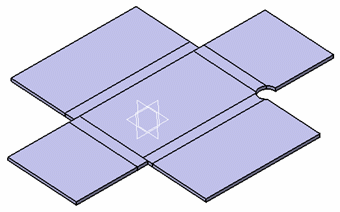
Important: - You can create several corner reliefs at once, by selecting manually several bending faces.
- By default, the corner relief center is the
barycenter of the supports but you can also define it, either by
selecting an already existing point or by clicking
Create Point
 to
create it.
to
create it.
