-
From the Modification section of the action bar, click Surface Conversion
 . .
-
Select the surface cells.
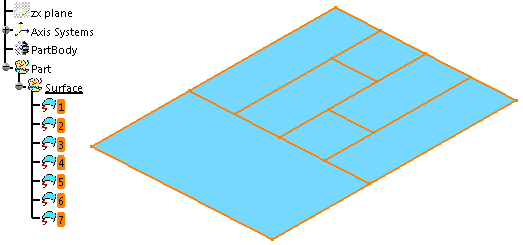
- Select Enable Cell Fusion and Continuity: G0 on the
Options tab.
- Select Single-Result in the Cell Reduction Parameter list on the Output tab.
-
Click OK to convert the multi-cell surface into a single-cell surface.
|