About Bounding Box | ||||
|
| |||
The bounding box is created by using the parameters defined in the Project Definition tab in the Space Reference System dialog box. These defined parameters consist of three plane systems along the three coordinate system directions, the origin of the reference plane system, and direction names. The bounding box is displayed to represent the minimum and maximum limits of these plane systems. Reference planes are enclosed in this bounding box. Select or clear the Bounding box association with planes check box to determine whether to keep association with the reference planes or not. By default, this check box is selected.
You can edit the bounding box by:
- Defining the required dimensions in the value editor.
- Dragging the faces of the bounding box using the Robot.
You can change the association of bounding box and reference planes. To do so:
- In the tree, expand the Bounding Box node.
- Double-click the AssociationWithPlanes node.
The Edit Parameter dialog box appears.
- In the Project Data\Bounding Box\AssociationWithPlanes list, select the required option.
Depending on the association of bounding box with reference planes, there may be change in the number of the reference planes in that particular direction.
- If the check box is selected, the bounding box is associated with the reference planes. Reference planes are added or deleted each time the bounding box is changed.
- If the check box is cleared, the bounding box is dissociated with the reference planes.
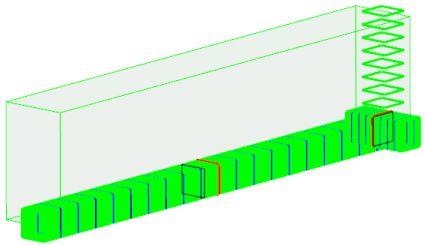
You can modify the direction names of the bounding box. To do so, double-click the required direction in the tree. In the Edit Parameter dialog box, enter the required name.
The bounding box moves according to the modification in the reference plane system.
- If you modify the origin of the reference plane system, the bounding box moves along with the reference plane system.
- If you change the direction of the reference plane system, the bounding box is automatically modified.