-
From the
Operations section of the
action bar,
click
Edit Planes
 . .
The
reference plane system
appears in the edition mode.

- Click any one of the value editor boxes.
- Enter the required offset value and click anywhere in the 3D area.
The offset between all the reference planes is modified. 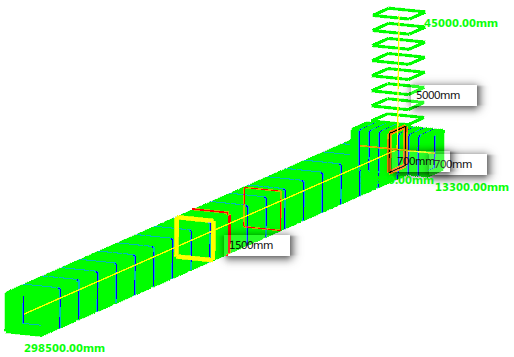 -
To modify the offset for particular planes,
select the required reference planes in the 3D area.
-
In the context toolbar,
click Edit Offset
 . .
A box appears displaying the offset value between the selected reference planes. 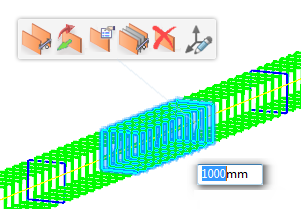 -
Type the required offset value in the box.
-
Click anywhere in the work area.
The offset value for the selected planes is modified. 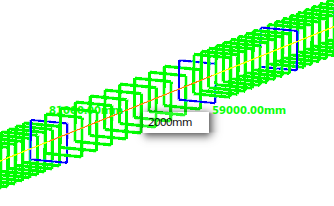
|