6WTags | ||
| ||
3DSwym provides automatically-extracted tags to all the content created. i.e. WHO: role (owner, author or contributor), WHEN creation/update date WHAT: type of content (Post, Media, Idea...) WHERE: Community. If the 3DSwym dashboard app is maximized, in full-screen or highlighted mode or if you are in the 3DSwym app, you can also define your own user-defined tags on any content you create or edit, including comments and replies, and you can remove them at any time.
Note:
User-defined tags cannot be added to a media that you have opened in the
lightweight player.
Note:
You can also create your own user-defined tags
directly on
most
of any editable
content.
Type # followed by your new tag, and select a tag category in
the list as shown below:
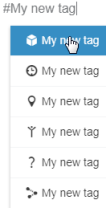
For more information, see Filtering with 6WTags.
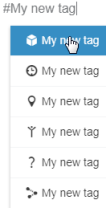
You can use main owner, owner, author or contributor to filter by Access Role tag:
- a list of communities, to filter your communities by the role you have on each of them.
- a list of members of a community.