About the Customization Storage
3DSpace customizations are stored separately from the default
config.xml file in the Database. To see them, run:
MQL> print searchindexcustom [file FILENAME];
MQL> print searchindexdefault [file FILENAME];
The config.xml storage in the database is the following:
searchindexdefault- Contains the default index configuration.searchindexcustom- Contains the customer parameterized index configuration.searchindex- Contains the aggregation of both the above.
print system searchindexdefault and not
print system searchindex to read the Database configuration. The
print system searchindexdefault command retrieves only the default
global settings and does not include sections of custom configuration.
The two
recommended commands to read and write default config.xml are:
print searchindexdefault [file FILENAME];
set system searchindex file FILENAME;
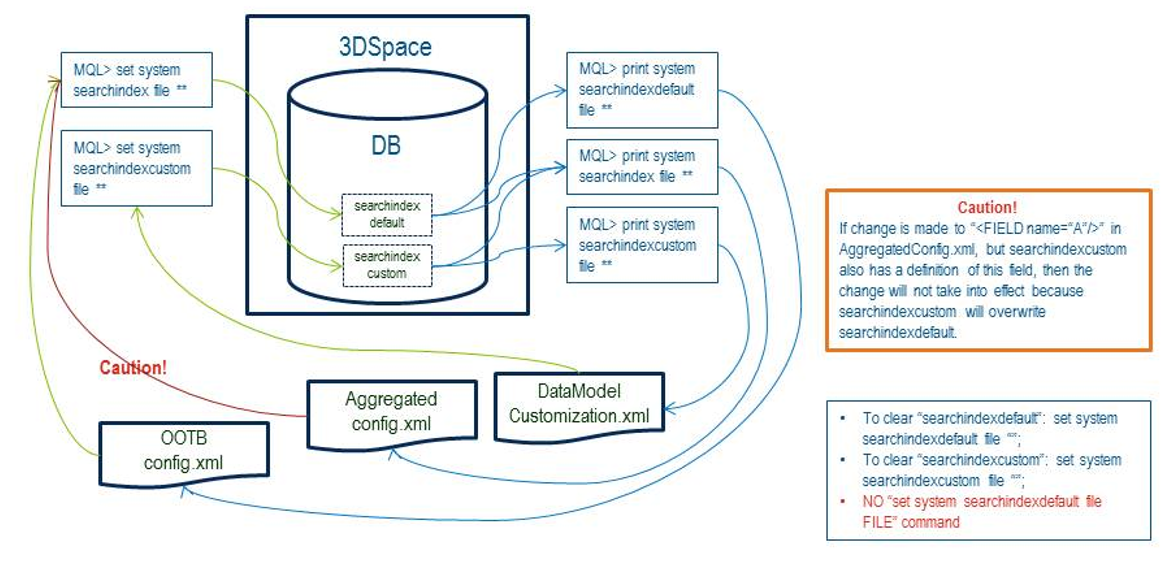
Warning:
A new config.xml file is delivered when you install a
product upgrade. As it does not write to the database by default, you have a new
config.xml file on disk but not in the Database. If you run
the |
searchindexcustom and the merge with
searchindexdefault is managed correctly.