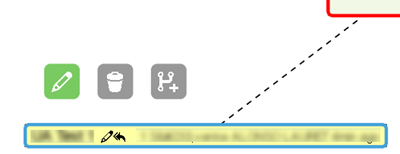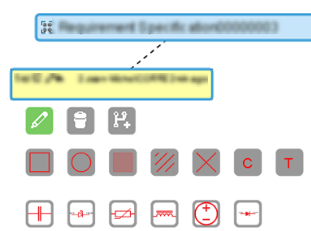Add an Annotation
You must add a review to context to allow the creation of annotations.
- From a folder, select a review.
-
From the navigation bar, click Add to Context
 .
The icon of the context object appears in the navigation bar.
.
The icon of the context object appears in the navigation bar. - Optional:
Navigate to select an object to be commented.
Tip: You can multiselect objects to create one annotation linked with each of them. -
From the work area, click Edit Review
 .
.
-
From the work area, click Create Message
 .
A message box appears.Note: If you have selected an object from the traceability view, the Create Message command sends you to the object itself.
.
A message box appears.Note: If you have selected an object from the traceability view, the Create Message command sends you to the object itself. - Type your message.
-
Optional: If needed, use the edit commands.
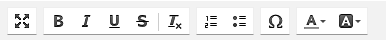
-
Click OK
 .
.
- The commented object is highlighted in red.
- The message is visible:
- In the review
- In the 2D preview of the selected element, if the review is in context.