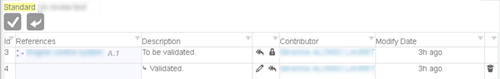Create a Review
Create a folder in one of the following tree categories:
- Bookmark: in an existing bookmark workspace
- Project: in an existing project
- Select a folder.
-
From the properties area, click Create Review
 .
.
- Enter a name for your review.
- Optional: By default, a policy is selected. If required, select another policy in the list.
 .
.