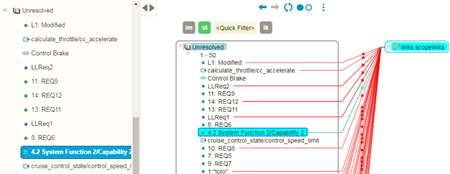Display Structure and Impact Views
To display more links for the active element, switch between these two views.
- Select an element.
-
From the context toolbar, click one of the following commands:
Command Description Structure view The structure view is useful to create links. It displays:
- The structure of the root elements that are linked with the traceability channel
- The links between elements in the structure.
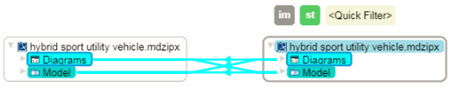
Impact view The impact view is useful to analyze impact before modification. It displays:
- The structure of the active element
- On the left: The target linked elements (recursively)
- On the right: The source linked elements (recursively)

Important: Linked elements that are displayed are those that are recursively target (on the left) and recursively source (on the right) for the active element. For example, in the screenshot above:
- Elements
 are those that are target links for elements
are those that are target links for elements
 , themselves linked as target with the active
element
, themselves linked as target with the active
element  .
. - Structure
 displays only those elements that are linked
with structure
displays only those elements that are linked
with structure  .
. - Structure
 displays only those elements that are linked
with structure
displays only those elements that are linked
with structure  .
.
Notes:- The default view depends on the element you activate. When displaying:
- The root node: the Structure view
is displayed
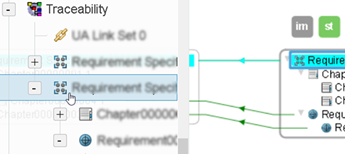
- A child level of the root node: the Impact
view is displayed.
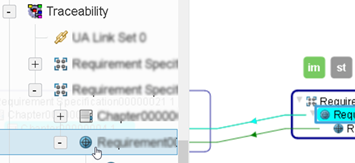
- The root node: the Structure view
is displayed
- When changing the view display and then navigate:
- From the work area, the view selection is applied to all elements
- From the tree, the view selection is applied to the selected element only
 .
. 
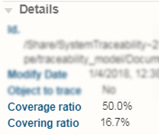
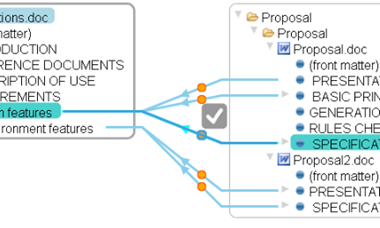

 .
.