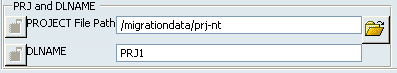About V4 to V6 Standards Management
When managing standards for V4 to V6 migration, you will need to bear the following information in mind:
- As in V4, it is a CATIA administrator who manages V6 standards definition.
- In V6, standards are defined via the Standards Editor: Tools > Standards, Drafting category.
- A complete standard definition is stored in a XML file. For example, ANSI.xml defines the ANSI standard.
- In V4, a .Model can mix different standards whereas in V6, a Drawing Representation is mono-standard: when a new Drawing is created, only one standard defined in the Standards Editor (and stored in a single XML file) can be referenced and is embedded in the Drawing Representation.
- Whatever the standard of the V4 view was prior to being copied into CATIA Version 6, once in V6, the standard is that selected when you open the Drawing document.
For more information, refer to Interactive Drafting User's Guide: Administration Tasks .