The Paste Special dialog
box is displayed. Choose the paste CATIA_SPEC option.

Right after you select CATIA_SPEC, a dialog box is displayed in which
you can define the 3D Reference necessary for the V6 Drawing.
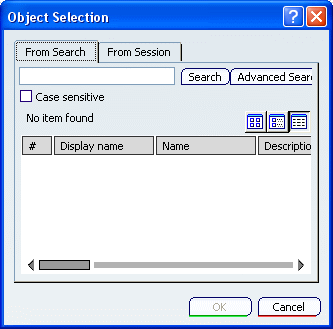
This dialog box contains two sections:
- a list of all the .CATParts (for instance, AUXVIEW2.CATPart)
and .CATProducts currently open in the CATIA V5 session.
- a Browse button giving access to a File/Open dialog
box to let you specify a 3D reference other than the currently
open .CATParts or .CATProducts.