-
From the
top bar,
select
.
The
New Content dialog box appears.
-
In the Physical product Structure category, click
VOCVibrationVolume
 . .
The Vibration Volume dialog box appears.
-
In the
Selection box, select the required parts.
The selected parts are taken into consideration for generating
the vibration envelope or volume.
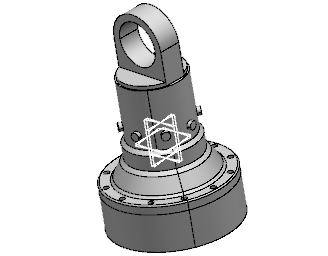
-
In the
Reference product box, select the product with
reference to which the displacements of the selected parts is computed.
Note:
By default, the root product is selected as the reference
product.
-
Select the
File option and do any of the following:
- Enter the complete path of the positions file in the box.
- Click
Browse to select the positions file.
Note:
The supported file formats are VDA (.vda), ADAMS (.txt), and
.mvf.
-
In the
Accuracy box, enter the accuracy value.
The accuracy value is nothing but the grain size of the mesh.
Lower the value of the accuracy, finer is the meshing and accurate is the
result.
-
Select the Enable Simplification check box and enter the
simplification accuracy value in the Accuracy box.
- Optional:
For improved performance, under Envelope, select the
Simple option.
The results are computed using V5 algorithm. Note:
If the simple
envelope type is selected, the quality of the result may be impacted.
-
Click
OK.
The vibration volume is computed and displayed as a 3D shape in a new window.

|