-
In the top bar, select .
The New Content dialog box appears.
-
In Physical Product Structure, click
VOCSimplification
 . .
The Simplification dialog box appears.
- Select the product for which you want to compute the simplification, in the tree or in the 3D area.
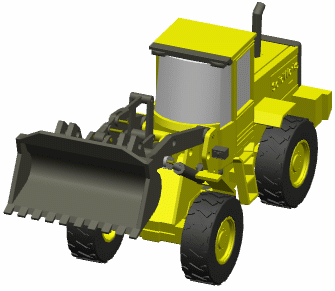
-
In the Reference product box, select a reference product.
-
Enter a value for the Accuracy.
This value defines the simplification calculation accuracy. A higher value results in slower computation time, but a "lighter" simplification representation.
-
Click OK.
A new 3D shape is created containing the resulting simplification:
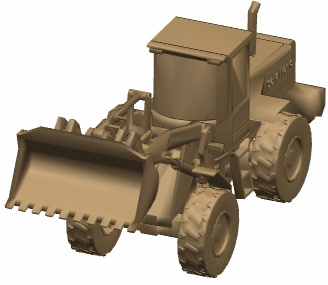
|