-
From the Weld section of the action bar, click V-Butt Weld
 .
.
-
Select the weld body you have just created.
-
Select both of these faces as support.
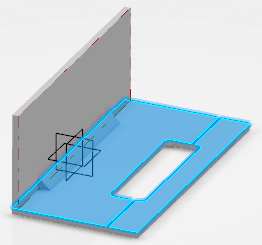
-
Enter 15 mm as the thickness value.
- Enter 66 as the angle value for the weld.
-
Click
Preview.
The V-Butt weld section appears and the edge where it will
be propagated is highlighted.
-
Click
OK.
The V-Butt weld is created but the affected representations are not yet prepared for
the welding.
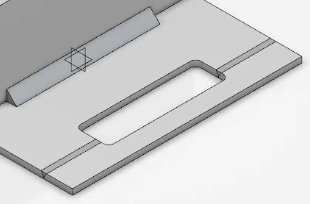
-
Click
Update
 .
.
The affected representations are now prepared for the welding.
The V-Butt weld is created. Next step: Generating a View in the Drafting App.