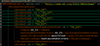Supporting Generate Documentation for Alternate/Substitute | ||||
|
| |||
Data Used for Generate Documentation
Alternate and, or Substitutes is defined on Engineering Item ( PhyProd_Sub01A.1) and Manufactured item (Item_PhyProd_Sub01 A.1)

Generate Documentation has two types of report templates, in the Format &
Attributes dialog box.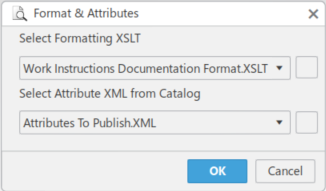
In the
Select Formatting XSLT:
- Work Instructions Documentation Format.XSLT - The report only
displays operation names and links to children operation HTML Pages.

- Work Instructions Documentation Format – Extended.XSLT
-Information like linked products, items, resources, and others are displayed for each
operation.
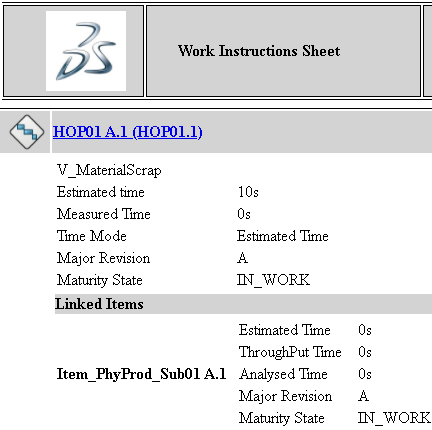
When the Alternatives and or Substitutes are defined in the Manufacturing Item Definition, they also display.
Extended Report also displays Engineering Items (linked to manufactured items) in Linked Products section under each operation.
The report also displays an additional section for all Engineering Items for whom alternates/substitutes are defined in Engineering Release application.

Supporting Picture Definition in Generate Documentation
Define custom pictures. An example is a different icon to use on the Systems and, or Operations in Process Planning App.
Generate Documentation Report displays those custom icons in the report. This is instead of regular operation icons if defined and is only shows for operations / systems for which they define.
Operations / Systems, which do not have custom pictures defined, shows the existing icons.
A custom picture is defined on Operation HOP02 but not on
HOP01.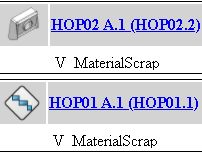
Data.xml Changes
- Engineering Item Alternates/Substitutes
ProductAlternateSubstituteLink tag contains information about engineering Item Alternate/Substitute.
Owned – This Id points to the product instance for which Alternate/Substitute is defined.
AlternateOrSubstitute – This ID points to Alternate/Substitute.
QualificationStatus – This shows the status of Alternate/Substitute
RelationType – This shows the type of Alternate/Substitute
- Manufacturing Item Alternates
MfgItemAlternateLink tag contains information about Manufacturing Item Alternate.
Owned – This ID points to the Manufacturing Item reference for which Alternate is defined.
MfgItemAlternate – This ID points to the Alternate reference.
- Manufacturing Item Substitute
MfgItemSubstitute tag contains information about Manufacturing Item Substitute.
Owned – This ID points to the Manufacturing Item reference for which Substitute is defined.
MfgItemSubstitute – This ID points to Substitute reference.