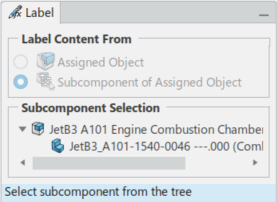The
Label dialog box appears.
Select either:
- Assignment Object - Selects the Assigned
Object in the View.
- Subcomponent of Assigned Object - Selecting this expands
the Subcomponent Selection section showing the objects to
select.
This improves usability by helping you to identify the items in the 3DViewer
by highlighting the part on which you intend to create a dressup. That way you do not
create dressup, which are pointing to the wrong object, or an empty space.