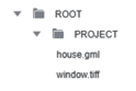Supported PLM Objects
Whether you are on the cloud or on premises, in 3DPlay, you can open PLM objects of the types listed below, from 3DSpace.
| Important: On premises, the 3DExplore media must be installed before you use 3DSpace. For more information, see Installation and Setup | Install | 3DEXPERIENCE Platform | Installing 3DEXPERIENCE Platform Services for the First Time | Installing Services One-by-One | Web Apps | Installing and Upgrading Web Apps | Installing Web Apps. |
| 3DSpace Data Model Type | Name |
|---|---|
|
CATPart |
CATPart Note:
See Miscellaneous Information About Supported Import Formats for information on FT&A
annotations in CATPart files.
|
|
CATProduct |
CATProduct |
|
DesignSight (including customized PLM type) |
Physics Simulation |
|
DIFLayout and DIFSheet (including inherited and customized PLM type) |
Schematics |
|
Document |
Document (mono-file) |
|
Drawing |
Drawing Note:
See Miscellaneous Information About Supported Import Formats for specific support
information.
|
|
ENOStrRefinementSpecification |
Advanced Filters Note:
Only Attributes and Configuration filtering are supported.
|
|
MediaVideo3DExp |
Publishing Media Experience |
|
Markup |
Markup |
|
PLMPIMMetricReference |
Interference Metric |
|
SIMItfSimulation |
Interference Simulation |
|
SW Assembly Instance |
SW Assembly Instance |
|
SW Component Instance |
SW Component Instance |
|
VPMReference (including customized PLM type) |
Physical Product Physical Product with Kinematics Animation |
|
VPMRepReference (including customized PLM type) |
3DShape |