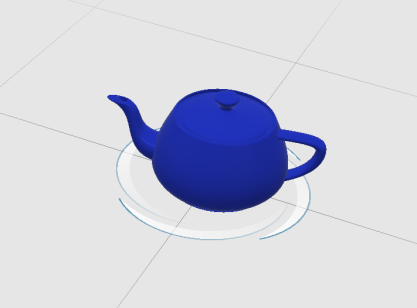Manipulate a Product on Non-Touch Devices
You can manipulate a product on non-touch devices using the mouse or the dedicated command in the action bar.
Choose your preferred method:
| To... | Using the mouse... | From the action bar... |
|---|---|---|
| Rotate the product | Click and hold the middle and left mouse buttons, then drag vertically or horizontally. | Click Rotate |
| Pan the product | Click and hold the middle mouse button, drag vertically or horizontally then release. | Click Pan |
| Lift the product | Click and press Shift, then drag to lift the product. Release the mouse button and watch the model fall on the ground with a bouncing effect. | (Not available) |