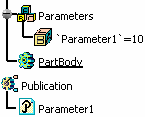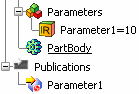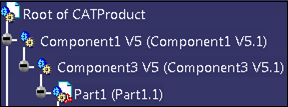About Assembly With Representation
Representations can be created in an
XPDMXML file using the
Representation3D, Rep3DAggr, Drawing and DrawingAggr elements. Files are
associated to representations using the
FileRef and
File elements.
The
FileRef and
File elements can also be associated to a
Product element. For more information refer,
About Assembly With CATProduct.
The Representation3D, Rep3DAggr, Drawing and DrawingAggr elements must
have one and only one
FileRef. In the following example a single file
Part1.CATPart is associated to representation
RefRep1 under product
Ref1:
<ProductStructure rootRefs="ID_0" updateChildMode="RemoveExistingNotProvided”> <Product id="ID_0"> <ID>Ref1</ID> ….. </Product> <Rep3DAggr id="ID_1"> <ID>RefRep1</ID> <Description /> <Name /> <UniqueID External="XPDM_Authored"/> ….. <Owned>ID_0</Owned> <FileRef>ID_2</FileRef> </Rep3DAggr> </ProductStructure> <File id="ID_2"> <Name>Part1.CATPart</Name> <Location>Part1.CATPart</Location> <Format>CATPart</Format> </File>
The behavior incase an X-PDM owned representation with reference comes in XPDMXML at import is as following:
- If representation does not exist in 3DEXPERIENCE platform, a new representation is created under the reference.
- If representation exists in database and:
- If XPDMXML has P1-Rep1, which is also in 3DEXPERIENCE platform, the attributes of the existing representation are updated.
- If XPDMXML has P1-Rep1 but in 3DEXPERIENCE platform we have P1-Rep2, a new RepInstance (P1-Rep1) is created and the existing RepInstance (P1-Rep2) is removed. The Rep2 is not deleted from database.
- If XPDMXML has P1 but no RepInstance below it and 3DEXPERIENCE platform has P1-Rep1, the existing RepInstance (P1-Rep1) is removed. The Rep1 is not deleted from database.
In the XPDMXML file, for the format declared as STEP, X-PDM to3DEXPERIENCE platform transfer creates corresponding V6 representation including the minimum result geometry (only visible geometry).
<File id="ID_2"> <Name>RefRep_1_7d467b25_106c_4d80c5ca_2821a.stp</Name> <Location>RefRep_1_7d467b25_106c_4d80c5ca_2821a.stp</Location> <Format>STEP</Format> </File>
- A STEP assembly cannot be imported.
- If the file attached to the representation has CATPart format, the representation must be associated with a reference.
- The 3DEXPERIENCE platform owned representations and references coming in XPDMXML are ignored during import.
- During import, if a CATPart file is attached to a representation, publications present in the CATPart are created in 3DEXPERIENCE platform.
- During import, if a CGR file is attached to a representation, existing 3DEXPERIENCE platform publications do not get modified.
-
You can use CGR, model and CATShape representations in 3DEXPERIENCE content with CAD master mode using Rep3D and Rep3DInst tags.