CSV File Name and Structure | ||||
|
| |||
File Name
The file must have the .csv suffix.
Content Structure
File content must conform to the CSV format as described in RFC-4180 (https://tools.ietf.org/html/rfc4180). The file reconstitutes the table described in the RFC-4180 specification:
Lines
- Each line of the CSV file contains a line of the table.
- Each line must end with a line break (CRLF). The line break is optional only for the last line of the file.
- Empty lines (multiple CRLFs) are ignored.
Cells
- Each cell in a line is separated from adjacent cells by the comma character ( , ). The comma before the line break is optional.
- Empty cells must contain nothing or blank/tabulation characters.
- Empty cells must be surrounded by commas.
Content
If a cell’s value contains a double-quote ( " ) or a line break ( CRLF ) or a comma ( , ) character, it must be surrounded by double-quotes and inner double-quotes must be doubled.
For example:
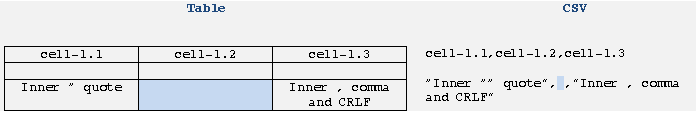
Multiline content, a quoted value containing one or more line breaks (CRLF), are accepted. However, the line breaks are replaced by blanks because text fields in Project Planning do not support multiple lines.