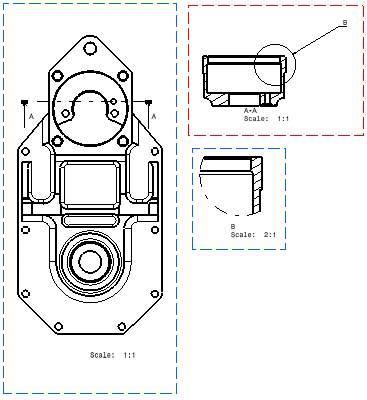Propagate a Section Profile Modification
You can propagate a section profile modification.
- Create a front view of the part.
- Create a
section view
of the front view.
- Then create a
detail view of the section view.

- Modify the section profile in the front view.
The section view is updated, but the detail callout is displayed in red, highlighting the existence of an inconsistency between the detail view and the front view (which is its parent view).
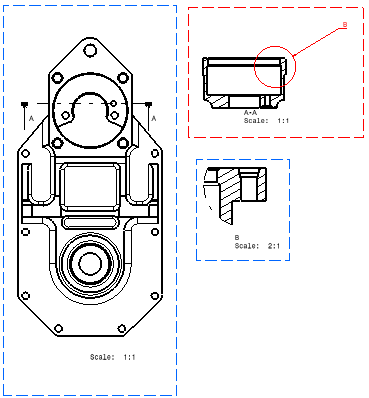
- Right-click the detail view and select Detail X
object > Synchronize View Definition to synchronize the detail
view with respect to the front view.
The detail view is synchronized, and the callout is no longer displayed in red. The inconsistency has been removed.