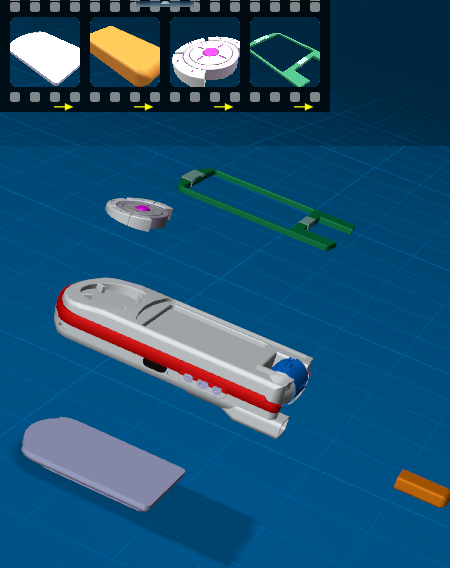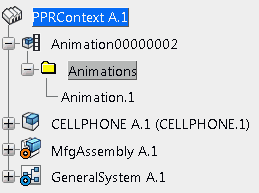- Retrieve a previously created scenario and start Assembly Experience.
In this scenario the sequence comprises four Loading operations:
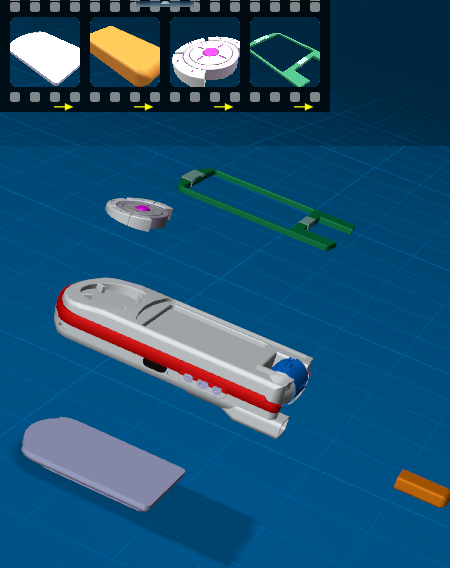
- Click Compile Animation
 in the action bar. in the action bar. The sequence of operations is simulated, and the animation is created. - Exit the Authoring mode by clicking Assembly Experience
 in the action bar. in the action bar. - Press F3 to display the tree.
The Animation object is displayed in the tree.
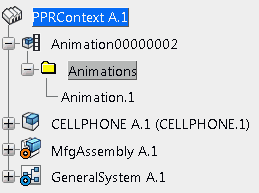
Notes:
- A context menu is available on the Animation object. Commands include:
- Properties for renaming, and so on
- Delete to delete the object
- Animation.object to access the definition of the object. If you select
this definition, the animation runs.
- If you select the Animation object in the tree and then click Play in the Compass, the animation is run.
|