-
From the home page, click Projects, Studies, and Experiments.
-
Open a completed experiment, and then open the
Iterations tab.
-
Click the iteration, and then the molecule.
This opens details for the molecule including properties and
ancestry: 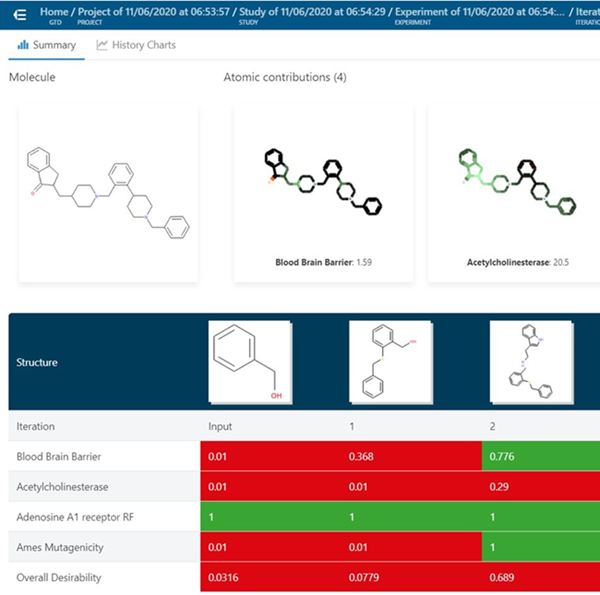 -
Click tabs for details:
- Summary shows the atomic contributions to the model
scores (green atoms for positive contributions and red atoms for negative) and
molecule evolution through the iterations and property scores.
- History Charts shows the model performance through the
iterations.
|